WLANs Project
Keebox W150NR Price: $24.99
The Keebox W150NR wireless router is a pretty basic wireless router. It does cover all three of the normal bands, B, G and N and it has four ports for wired connections as well. While it is an N router, it has a smaller range and is designed for more of a small home office type of setup.
This router is very affordable with a less the $25 dollar price tag on it. It can be purchased from various internet websites. This would be a great starter wifi router for anyone looking for a basic setup.
Edimax BR-6574n Price: $59.99
The Edimax BR-6574n wireless router is a more advanced router then the Keebox one listed above. This router covers all the basics like the Keebox, but has a further range and faster speeds available. While it also only has 4 wired ports, those ports are at Gigabit speed as is the wireless connection it provides.
The security is standard with the option of WEP or WPA/WPA2 and the ability to password protect the router itself. It comes in at more than double the price of the Keebox but you get faster speeds and farther range with it. This is a great router for gamers and for people that have a need for their wifi to span their entire house.
Cisco WRVS4400N Price: $209.99
Businesses tend to require more out of their wifi then home owners and because of this companies like Cisco make wireless routers like the WRVS4400N. This router is designed for small to medium sized businesses. It’s capable of supporting VoIP, VPNs and large data transfer at faster speeds. While it also comes with four wired ports, it’s ports are setup for 10/100/1000 Gigabit speeds along with the wireless.
Security in business is a must and the WRVS4400N is no slacker with it. In addition to the WEP and WPA/WPA2 standards it also comes equipped with an Intrusion Prevention System (IPS) and an advanced firewall that allows for full customization of your port security. This is definitely not a beginner or gamer wifi device as the $200 price tag and advanced security features plainly show.
Build a Wireless Network Lab
The first thing you need to make a wireless network is a wireless access point/router. We used the D-Link wifi routers that we’ve used in prior labs because we have them and they’re actually pretty good routers.
The first thing you do is connect your wireless router to your internet connection (i.e. your modem but in our case, in the lab, the floor jack). From there you should connect your computer to one of the available ports on the back of the router via a CAT-5 cable. While this is a wireless network, and we will be doing wireless, the best way to configure your access point/router is via a wired connection.
Once you are all setup you need to bring up a command prompt and do an ipconfig command like this:
This will allow you to get your default gateway IP Address and enter it into a web browser. By doing this it will open up your menu for your router so you can configure it like this:
From this GUI web interface we setup our security, WEP or WPA/WPA2, as well as changed the default blank password on the router itself to something different so no one could connect to our router and change everything.
Once this is all done we disconnect our CAT-5 from our computer to the router and installed the software and hardware for the wireless doggle that will allow us to wirelessly connect to the router:
Once this was done all we did was follow the onscreen instructions, entered our password that we setup for our wireless network and we were online and ready to go via our wireless network we setup.




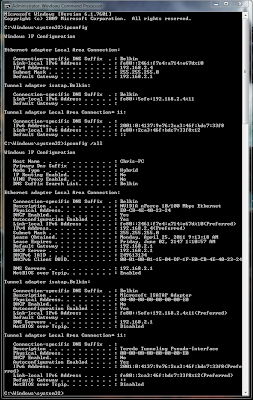


No comments:
Post a Comment